IS ITUNES REQUIRED? I PREFER TO USE ANOTHER PODCAST PLAYER.
If you choose to listen to PodcastK FREE Podcasts using another podcast player like Juice, Zune, RSS Aggregator or PodNova, go to our Podcasts Directory page and select the podcast you want to hear. Click through to the Podcast Episodes page for that program and click on the RSS feed button.
Just remember when you visit the RSS link above on some desktop computers, it may appear as a bunch of computer code. That’s totally normal!
The list of PodcastK FREE Podcasts will appear and you’ll be able to listen to my podcasts as much as you want the newest podcasts will automatically appear on your player. How cool is that?
If all of this sounds like gibberish, don’t worry. People who have a third-party podcast player will understand what do with these steps.