HOW CAN I RATE, COMMENT, OR LEAVE A REVIEW FOR KOMANDO PODCASTS?
Just like with music, movies and TV shows, you can rate podcasts on iTunes right from your computer, phone or tablet. You do have to use Apple’s Podcast app, but it’s easy to do! Why should you leave a review? iTunes factors in ratings and reviews when figuring out top charts and featured podcasts. If you like Kim Komando’s podcasts, make sure to say so! It helps the podcasts get attention so that we can share insights on all things tech with more great listeners like you!
Follow these easy steps:
- Launch Apple’s Podcast app
- Tap the Search tab
- Enter the name of the podcast you want to rate or review like “Komando On Demand” or “Tech News This Week”
- Tap the blue Search key at the bottom right
- Tap the album art for the podcast
- Tap the Reviews tab
- Tap Write a Review at the bottom
- Enter your iTunes password to login
- Tap the Stars to leave a rating
- Enter title text and content to leave a review
- And send!
Not listening on iTunes? Unfortunately, at this time, Google Play does not offer listeners a way to rate or review podcasts.