HOW DO I DOWNLOAD THE PODCASTS TO MY ANDROID PHONE OR TABLET?
Follow these easy steps:
- Launch the Google Play Music app from your Home screen or from the app drawer.
- Tap the menu button on the top left of the screen. It’s three horizontal lines.
- Tap Podcasts.
- Select Search and type in “Kim Komando”
- Click “subscribe” next to Komando on Demand
- Tap the checkbox next to Auto-download if you’d like to always automatically download the latest three episodes.
Recent Posts