HOW CAN I LISTEN TO THE FREE KOMANDO ON DEMAND PODCASTS ON MY IPHONE OR IPAD?
Listening to the PodNet FREE Podcasts on your Apple device is as easy as going to the podcast app.
- Open the Podcasts app on your iPhone, iPad or iPod touch.
- Click on the magnifying glass search icon at the bottom of the screen
- Select Search and type in “Kim Komandoâ€
- Select the podcast from the list of search results.
- Click “subscribe†when “my podcasts†pop up
- Select the podcast you want to listen to and double-click to play
Recent Posts